Wondering whether or not JapanesePod101 is the right platform to advance (or even begin) your Japanese language skills?
In this post I’ll be reviewing (and assessing) everything JapanesePod101 has to offer. Focusing on its Premium plan, I’ll be taking an in-depth look at how the courses are structured, the methods it uses to teach, what you can expect from a standard lesson and how it stacks up against popular competitors such as Duolingo, Rocket Japanese and Rosetta Stone.
Most importantly, I’ll be sharing the features I believe stand out, what it does well (and not so well), the kind of learners it will most benefit, and how JapanesePod101 can help you to advance your Japanese language skills.
As someone who has lived, worked and taught in Japan, and has studied Japanese on and off for many years using various methods (private tutors, group classes, GCSEs, books, videos and so on), I’m always excited to try new approaches to cracking the language and compare different platforms/tools and their teaching methods.
Let’s dive in…
Table of Contents:
- Verdict/Overview
- Pros and Cons
- What Is JapanesePod101 and Why choose It?
- Pricing and Features
- Getting Started: Signing Up
- The Dashboard
- What Is a Pathway?
- Managing Your Pathways
- The Content: What Can I Expect from the Official Pathways?
- The Content: What Other Pathways Are There?
- Vocabulary
- What Can I Expect from a Lesson? Are They Any Good?
- What Else Does JapanesePod101 Offer?
- Standout Features and Benefits
- JapanesePod 101 versus the Competition
- JapanesePod101 Verdict
- Final Thoughts
Verdict/Overview
JapanesePod101 is a particularly good app if you’re looking for something to improve your listening. Its freemium model (with, at the time of writing, a seven-day free Premium trial) means you can try it out before you commit. And, should you choose to take the plunge, there are often deals and discounts on all of its membership tiers. Although the focus is on audio and video lessons, it also provides downloadable materials for learning kanji and practicing your writing, and you can even tailor your learning pathway to focus on the area of your learning you feel needs the most work. There are also a lot of opportunities to review what you’ve learnt with short mini quizzes between lessons, and reading and writing opportunities that reinforce learning and understanding.
Note: Beyond getting an understanding of the platform, I wouldn’t recommend the Free tool unless you’re really tight on budget, because you can’t access the full lesson library which makes it very restrictive, and can make it frustratingly slow to advance.
Pros and Cons
Main Pros: As an audio and video tool, this is where it excels. In my experience, the main enemy of language learning is boredom, and there is also a real attempt to make the conversational lessons interesting with narrative stories and cliffhangers that make you want to keep studying. The repetition of conversations in the lesson is helpful in improving listening and making the grammar points stick, and there’s a wide variety of lessons that you can access with the Premium model. Regular tests also help to reinforce what you’ve learnt.
Main Cons: The Free plan is extremely restrictive, so if you’re serious about learning Japanese at any sort of pace, you’ll need to upgrade to one of the paid plans. There is a lot of content, and this can be a bit overwhelming. There are limited options for interactive learning, such as speaking and writing, so there may be better tools out there if these are your areas of focus.
(skip ahead for more pros and cons here)
What Is JapanesePod101 and Why choose It?
Created in 2005, JapanesePod101 touts itself as the ‘fastest, easiest and most fun way to learn Japanese’, with an audio/video lesson-based program that it claims is designed to get you speaking Japanese from day one. This doesn’t mean it’s restricted to audio/video, mind — it includes kanji worksheets, transcriptions of all of the lessons, downloadable reading modules, and more. It comprises a web-based platform and mobile app that contain a huge bank of content covering levels from absolute beginner to advanced.
Who Is It For?
- Auditory learners: As the USP is focused on audio and video, it’s best for people whose learning style matches this. If you like to learn through listening, then this tools is a good choice for you. Although its focus is on audio and video, there are a few chances to interact with quizzes, as well as downloadable PDFs with imagery for more visual learners, and to support lessons in reading and writing.
- Those who want to curate their learning: If you like to have some control over your lesson structures, this tool is also a good choice for you, as it allows you to skip or add lessons, or narrow your focus on to a specific area as you choose.
- Those with knowledge gaps: The ability to curate your lessons means you can fill in knowledge gaps without being forced to repeat learnings you may already have.
Who Is It Not For?
- Linear learners: If you like to learn in a very linear and controlled way, you may find yourself a bit overwhelmed by the sheer amount of content. Of course, you can stick to the curated pathways, but I think you get far more out of the tool if you’re willing to explore and add lessons to your bank.
- Those looking for speaking opportunities: If you want to really work on your speaking practice, then opportunities here are limited and you may need to find a different learning approach or supplement the tool with another.
- Those looking for long-form writing opportunities: There is some writing practice, but it’s mostly limited to the structure of kanji characters.
What Can It Teach?
In short, most elements of the language, with a focus on listening.
It covers the spectrum from absolute beginner to advanced, from JLPT Level 5 to 1, with lessons featuring:
- conversation
- reading & writing
- listening
- pronunciation
- particles
- grammar
- vocabulary.
The only things you’re not going to get are opportunities for conversation practice with a native speaker or extensive writing practice.
Pricing and Features
When it comes to JapanesePod101 pricing, the good news is there’s an option for all budgets — from the Free plan to the most expensive Premium Plus. Even more good news is that the plans are often on offer, with a chance to pick up a month, six-monthly year or even two-year subscription at a cheaper price if you know where to look (or do a little research).
At the time of writing, signing up to a free plan meant you’d also be automatically upgraded to a seven-day free premium trial. There’s no obligation or need to put in any card details — as soon as the trial ends, unless you choose to crack open your wallet, you just get booted back down to the free plan.
There are four plans to choose from: Free, Basic, Premium and Premium Plus.
Free Plan Features
The free plan touts itself as a free lifetime membership, and includes the following:
- Access to the Survival Phrases course (50+ lessons).
- The first three lessons in each pathway.
- A new weekly lesson.
- Japanese Word of the Day.
- Vocabulary lists (100+ words).
- A seven-day Premium trial.
- Access to the Innovative Language app (free features only).
Basic, Premium and Premium Plus Features and Pricing
The three paid plans include everything, or expanded versions, of what you get in the Free plan (such as the Throwback Thursday bonus lessons and Word of the Day, or access to all lessons, instead of just the first three in a pathway).
On top of that, each plan has a number of additional features. Let’s take a look:
Features
| Basic | Premium | Premium Plus | |
| Audio/Video Lesson Library | |||
| Unlimited access to all lessons | ✅ | ✅ | ✅ |
| In-depth lesson notes | ✅ | ✅ | ✅ |
| Audio dialogue with line-by-line breakdowns | ❌ | ✅ | ✅ |
| The Innovative language app | ✅ Basic features | ✅ Premium features | ✅ Premium Plus features |
| Premium lesson tracks (exclusive review and dialogue tracks) | ❌ | ✅ | ✅ |
| Lesson vocabulary lists (slowed down audio and translation reviews) | ❌ | ✅ | ✅ |
| HD video | ❌ | ✅ | ✅ |
| Vocabulary Resources | |||
| Japanese core (most used) words and phrases | ✅ 100 | ✅ 2000 | ✅ 2000 |
| Pathway vocabulary list | ❌ | ✅ | ✅ |
| Audio-visual vocabulary slideshow | ❌ | ✅ | ✅ |
| Personal word bank (save your own vocabulary list) | ❌ | ✅ | ✅ |
| Spaced repetition flashcards | ❌ | ✅ | ✅ |
| Study Tools | |||
| Multiple choice tests | ❌ | ✅ | ✅ |
| Pronunciation practice (record and compare yours with a native speaker) | ❌ | ✅ | ✅ |
| Daily bite-sized Japanese lessons | ❌ | ✅ | ✅ |
| Grammar bank | ❌ | ✅ | ✅ |
| Kanji study tools | |||
| Kanji close up | ❌ | ✅ | ✅ |
| Kanji bank | ❌ | ✅ | ✅ |
| Kanji dictionary | ❌ | ✅ | ✅ |
| Kana quizzes | ❌ | ✅ | ✅ |
| One-On-One Learning | |||
| Access to a Japanese teacher via My Teacher Messenger | ❌ | ❌ | ✅ |
| Hand-graded assessments for speaking/writing | ❌ | ❌ | ✅ |
| Guidance and personal assessment | ❌ | ❌ | ✅ |
Pricing
Prices for each plan vary depending on how much time you want to pay for upfront (eg a 24-month plan is a bigger upfront cost, but better value). This, coupled with the fact that there are often special offers, flash sales or discount codes to be had, can make finding the best-value plan a bit tricky. Here’s the standard pricing based on a 24-month subscription (at the time of writing):
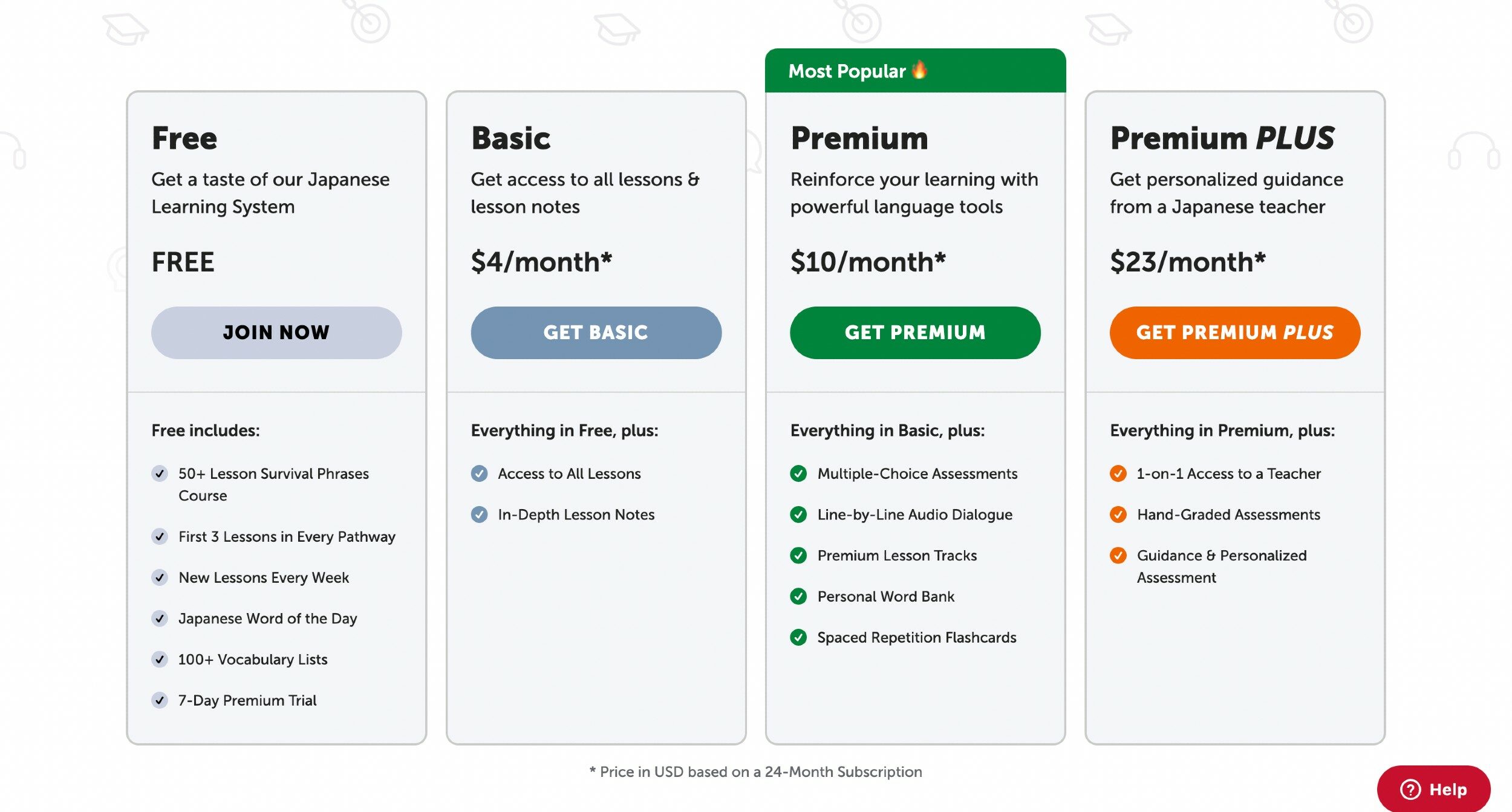
And here’s the pricing as it stood at the time of writing, with the 24-month discount code:
| Basic | Premium | Premium Plus | |
|---|---|---|---|
| 1 month | $8 a month | $25 a month | $47 a month |
| 3 months | $7 a month ($21 upfront payment) | $22 a month ($66 upfront payment) | $41.67 a month ($125 upfront payment) |
| 6 months | $6 a month ($36 upfront payment) | $20 a month ($120 upfront payment) | $36.67 a month ($220 upfront payment) |
| 12 months | $5 a month ($60 upfront payment) | $15 a month ($180 upfront payment) | $26.33 a month ($316 upfront payment) |
| 24 months | $3.50 a month ($84 upfront payment) | $8.71 a month ($209 upfront payment) | $16.63 a month ($319 upfront payment) |
Note: the 24-month plan is fully refundable up to 60 days.
If you’re looking to sign up, but are on a tight budget, then it’s a good idea to do your research as there are often discount codes and sales that mean you can bag a good deal if you’re willing to shop around or wait a while. As mentioned earlier, I’ll be taking a look at the Premium plan in more depth, so let’s take a look at what to expect if you do take the plunge:
Getting Started: Signing Up
To set up an account, simply head to japanesepod101.com, click the ‘Sign Up’ button and enter your email address. You’ll be sent a link to activate your account, and, when you click on it, you’ll be prompted to create a password. Once you’ve created your login credentials you can return to the sign in page and enter them to access.
There are a lot of marketing bits to get past — mostly offers to upgrade for reduced prices (the ‘No Thanks’ button is located at the bottom of the page after some scrolling). At this point, you can choose to sign up for the Japanese word of the day, where you’ll be emailed a random Japanese word each day to help you to improve your vocabulary. I personally didn’t find this much help, as it’s not structured enough learning for me, and the emails got a bit annoying in my inbox, but if you think this will be useful with the way you learn, you can click ‘Yes’. Otherwise, tick ‘No Thanks’, which will take you to the next step — setting your pathway.
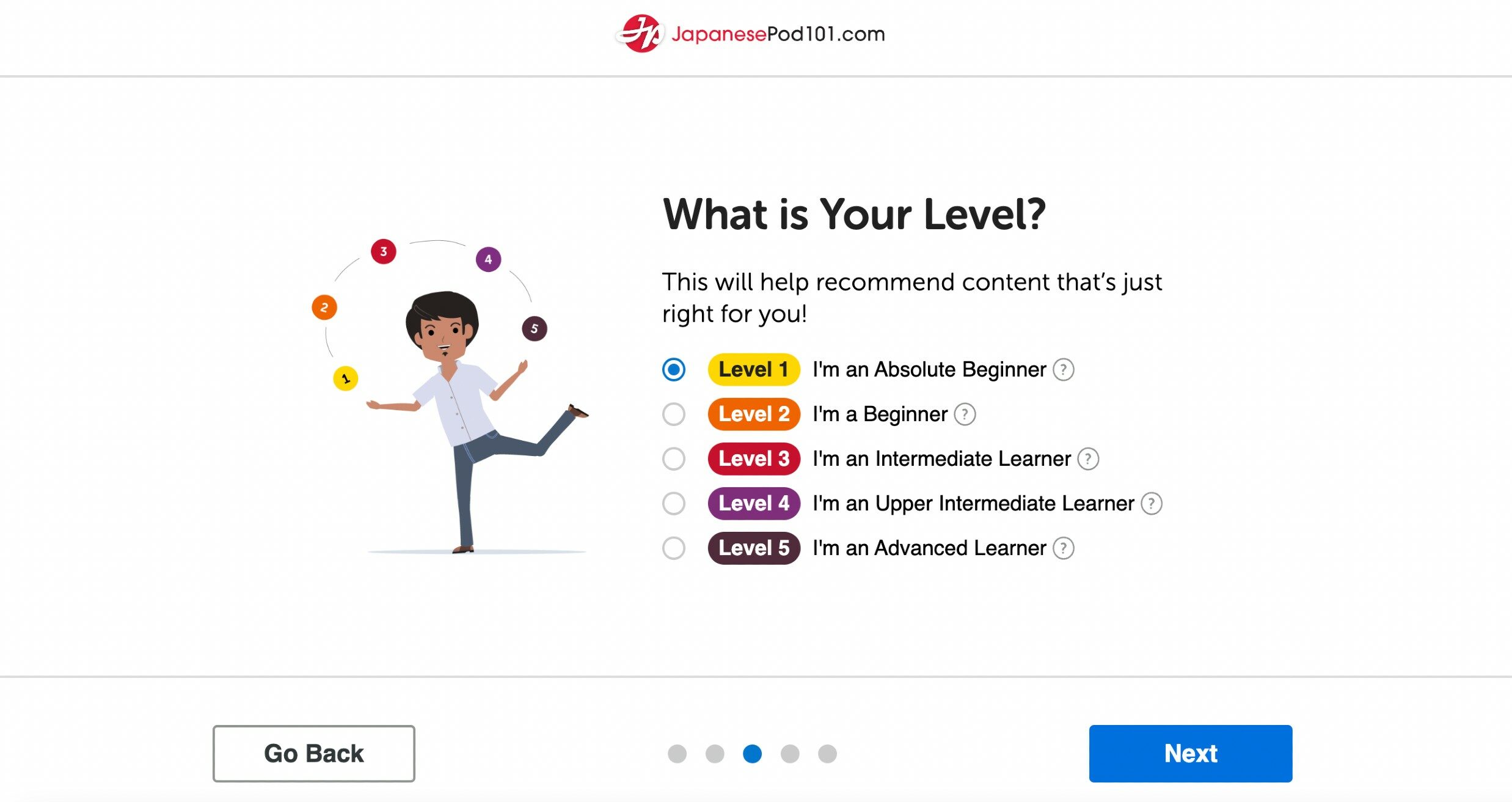
When choosing your level, you can pick between the following options:
- Level 1: I’m an Absolute Beginner
- Level 2: I’m a Beginner
- Level 3: I’m an Intermediate Learner
- Level 4: I’m an Upper Intermediate Learner
- Level 5: I’m an Advanced Learner
If you’re starting cold and this is the first time you’ve even cracked a (metaphorical) Japanese textbook, then this is a fairly easy step — it’s absolute beginner for you.
However, if your learning journey has been anything like mine (some book learning, a few lessons and tutors, a bit of Duolingo and long periods of laziness, all spread over many years), then this can be a bit more of a philosophical question. You may excel in some areas while be struggling in others — for example, you may be an incredible listener with non-existent reading skills. Not to mention the fact that one person’s beginner is another’s intermediate.
Each option comes with a question mark that you can hover over to get an idea of what you’re getting yourself into (i.e. whether your idea of intermediate or advanced matches JapanesePod101’s).
You may find (as I did) that you can tick off one or two things on each of the options, with no clue as to the others. It’s up to you whether you choose to play it safe and make sure you have all ground covered or push yourself potentially beyond your comfort zone, but, the good news is, you can easily switch levels at any time. And if you’re going with the Premium plan, you can access all of the lessons, meaning you can use the course in a way that suits you (more on that later).
After you’ve chosen your level, click the finish button and you’ll be taken to the dashboard.
The Dashboard
On the dashboard you can see the status of your membership and your level, with an option to edit in case you’ve been too ambitious (or not ambitious enough).
Below that is where you’ll find the pathway you’ve been set, where you can click through to the lessons or make changes.
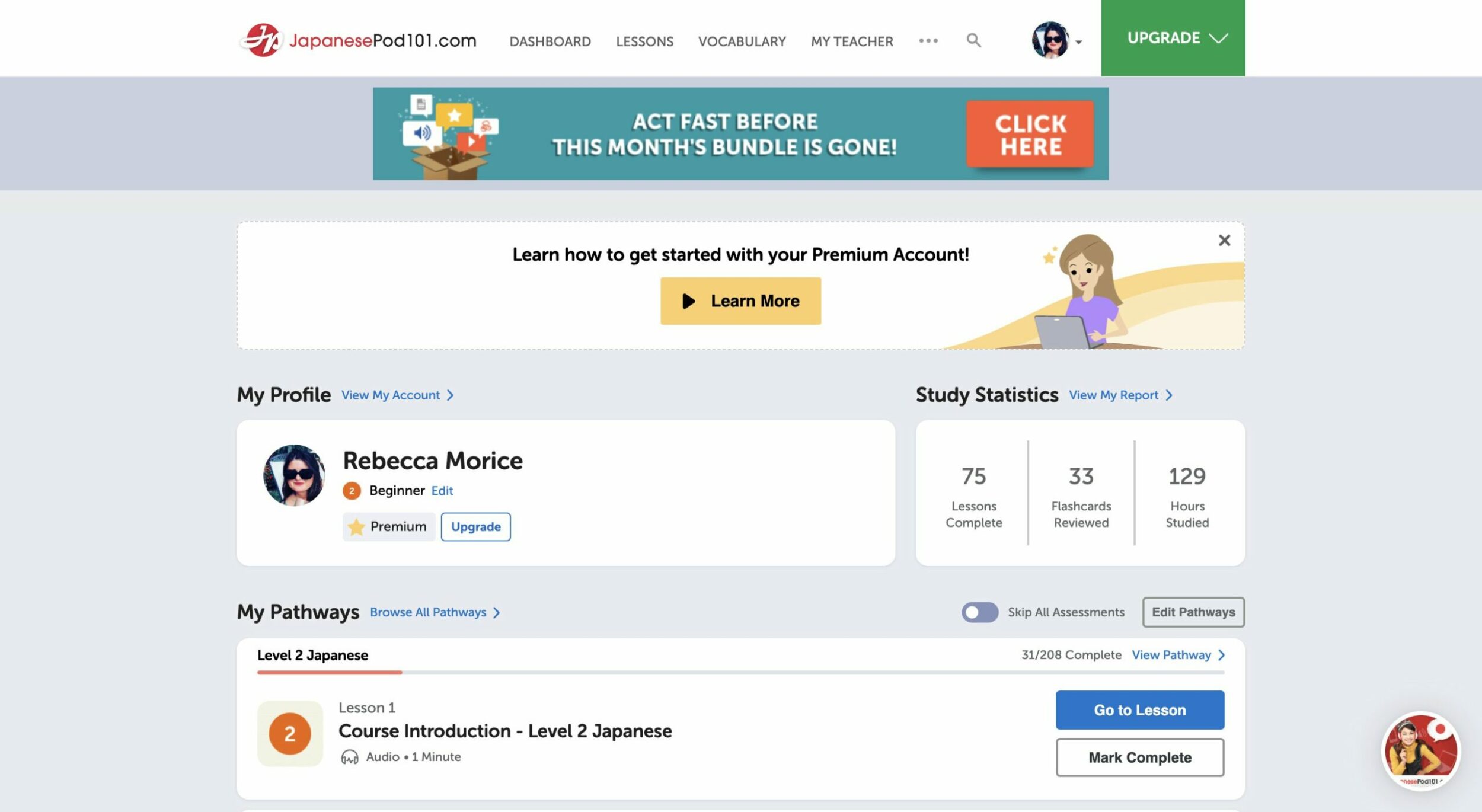
This is where all of your chosen pathways will be stored (more on that later), but until you’ve curated those, you should just have the official pathway that matches up with the level you chose when signing up (beginner, intermediate, etc). Further down the dashboard, you’ll find Featured Lessons, News and Featured Vocabulary lists.
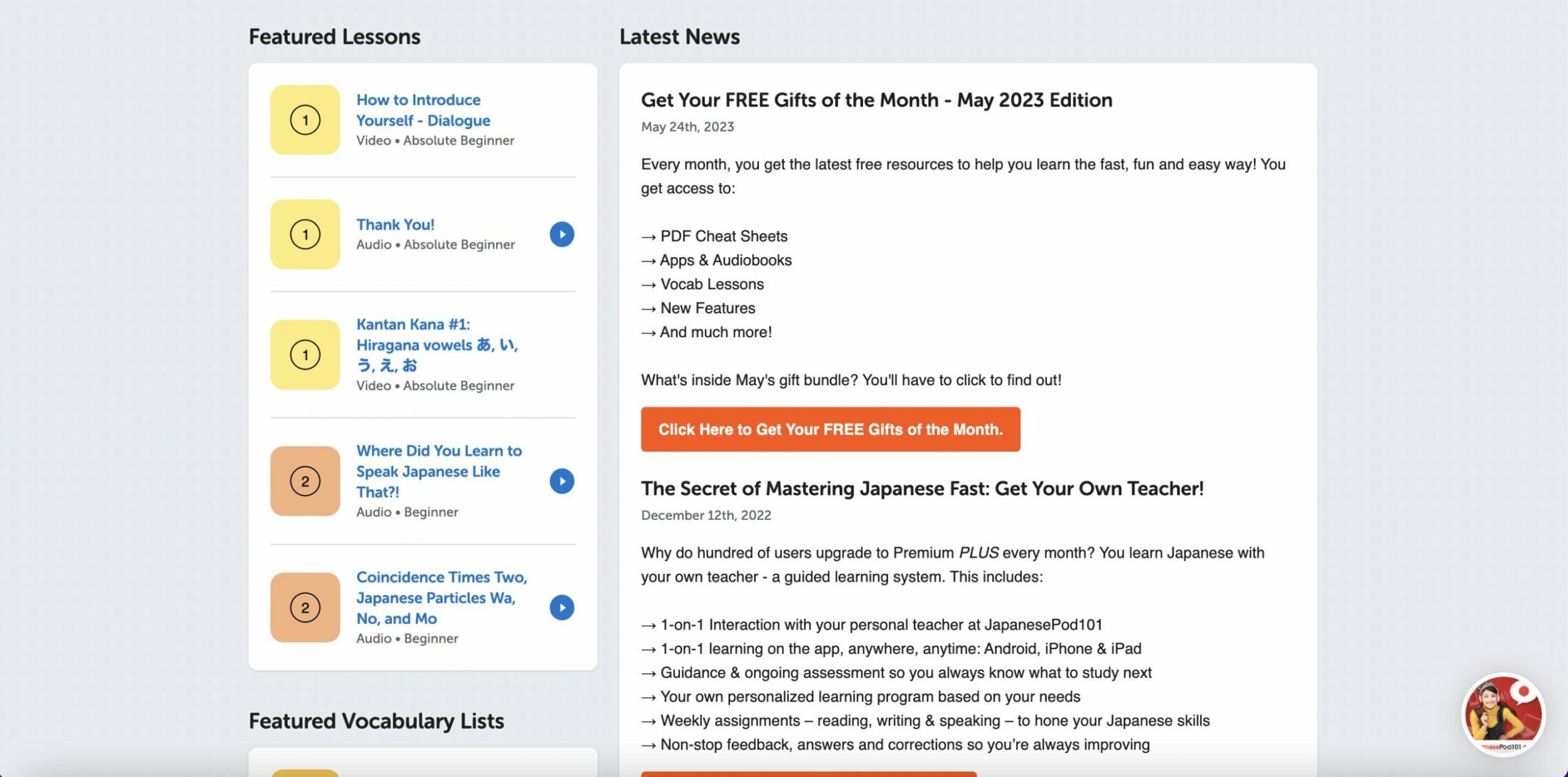
What Is a Pathway?
A pathway is a curated lesson plan designed by Japanese101. When you choose a level, JapanesePod101 will automatically assign you to the ready-made (official) pathway for that level, but there are others to choose from that have lessons focused specifically on other areas of learning, such as writing, grammar or culture.
If you’re not sure of your level, or if you’re between levels, or if you want to bolster your learning on a specific area, such as kanji, you can add additional pathways to your dashboard.
Managing Your Pathways
You can remove the pathways on your dashboard at any point by clicking the ‘Edit Pathways’ button, which is above the pathways to the left, and clicking ‘Remove’.
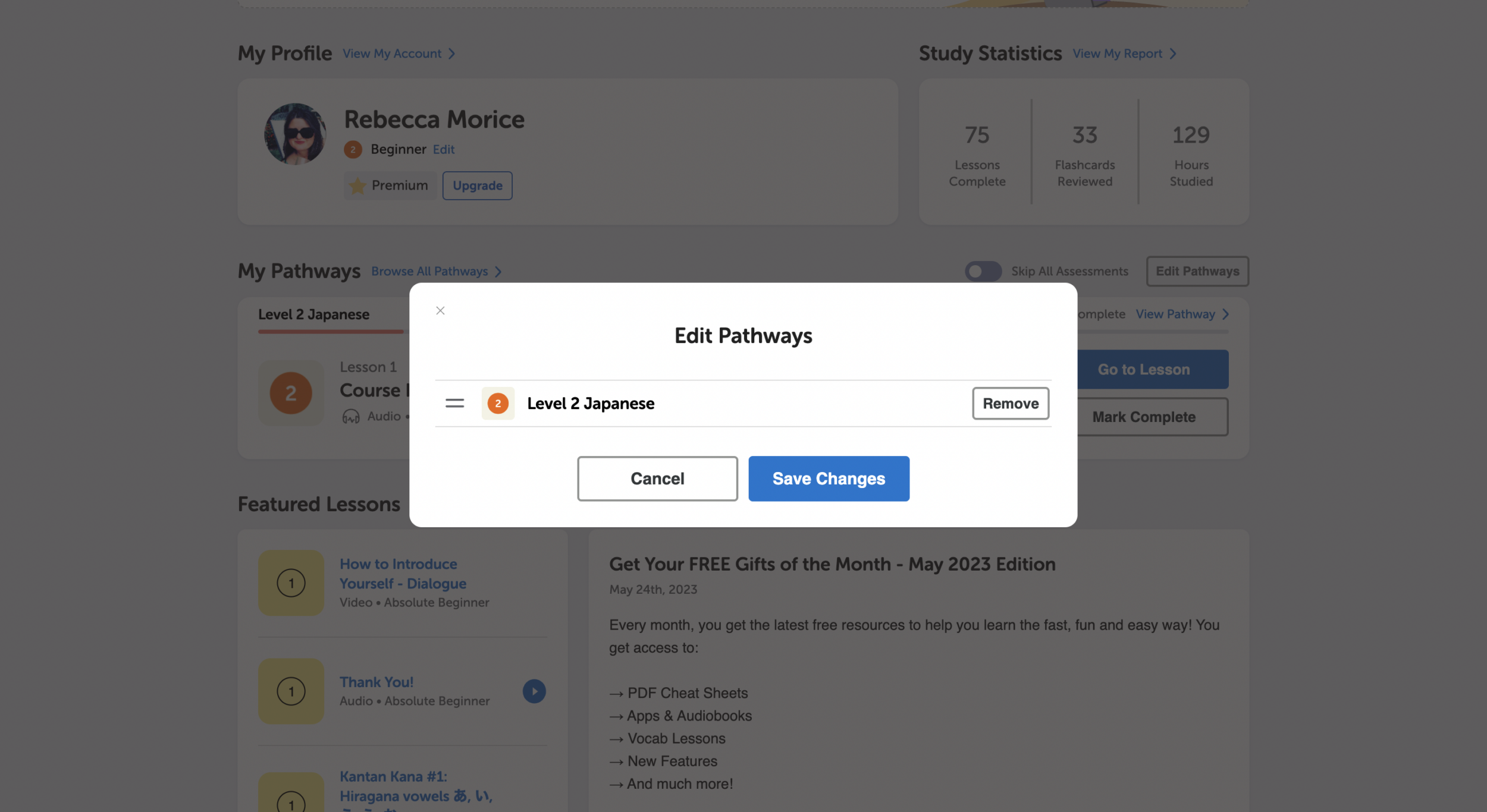
There is also a toggle button that allows you to skip all assessments, if you just want to crack on with the lessons. However, these can be handy for seeing where your weak spots are.
Each pathway shows the next lesson on your dashboard, and there are two buttons to choose from — ‘Go to Lesson’ (to take the lesson) and ‘Mark as Complete’ (to skip to the next one). It also shows you how many lessons are in each pathway, and there’s a highlighted ‘view pathway’ link in the top left of each module that lets you look ahead.
If you’re unsure of your level, or are between levels, viewing the pathway is a useful overview of everything that’s covered, so you can pick lessons you may need to brush up on and skip ones you’re already confident with, without worrying that you’ve missed something vital.
The Content: What Can I Expect from the Official Pathways?
The official pathways are a syllabus of content designed to cover the main areas of language learning — vocabulary, reading and writing, grammar, particles, listening and so on — matching with your selected level (beginner, intermediate, advanced, etc).
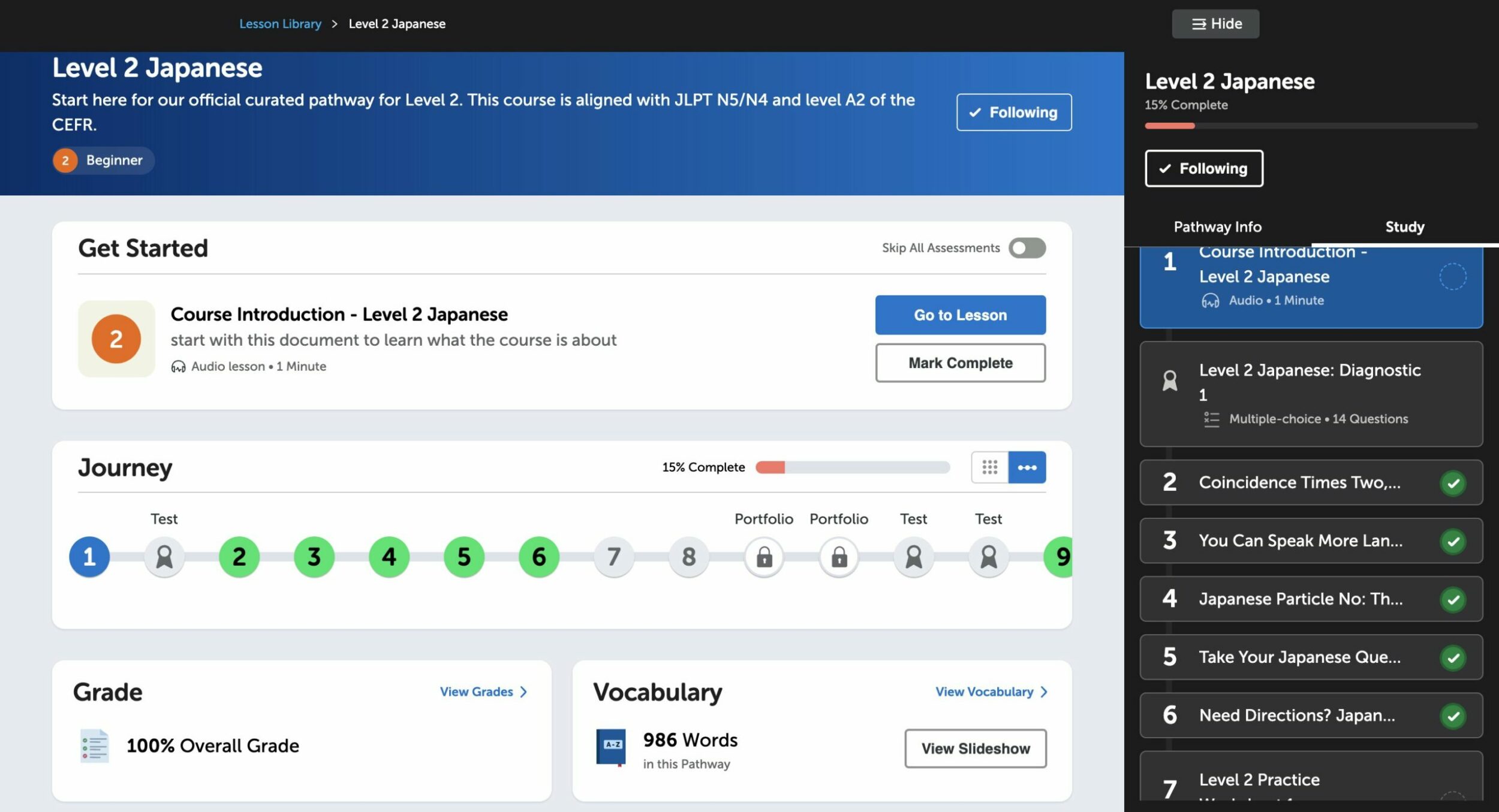
The structure has frequent mini quizzes and tests, and tends to be made up of the following lessons and modules:
- An introduction document on how to use the course and who it’s suitable for.
- Audio/conversation-focused lessons surrounding a level-appropriate. grammar point and featuring vocabulary.
- Mini quizzes to test your learning at regular intervals.
- A focus on specific particles (early levels).
- Downloadable practice worksheets.
The content varies across levels, but ultimately the goal is to keep you moving through learning and on to the next level.
The Content: What Other Pathways Are There?
So, aside from the official pathways, what other kind of lesson pathways can you access?
If you want to build on the official lesson plan you’ve been assigned, add additional areas of focus or even curate your own learning syllabus entirely, there are plenty of other pathways and lessons to choose from.
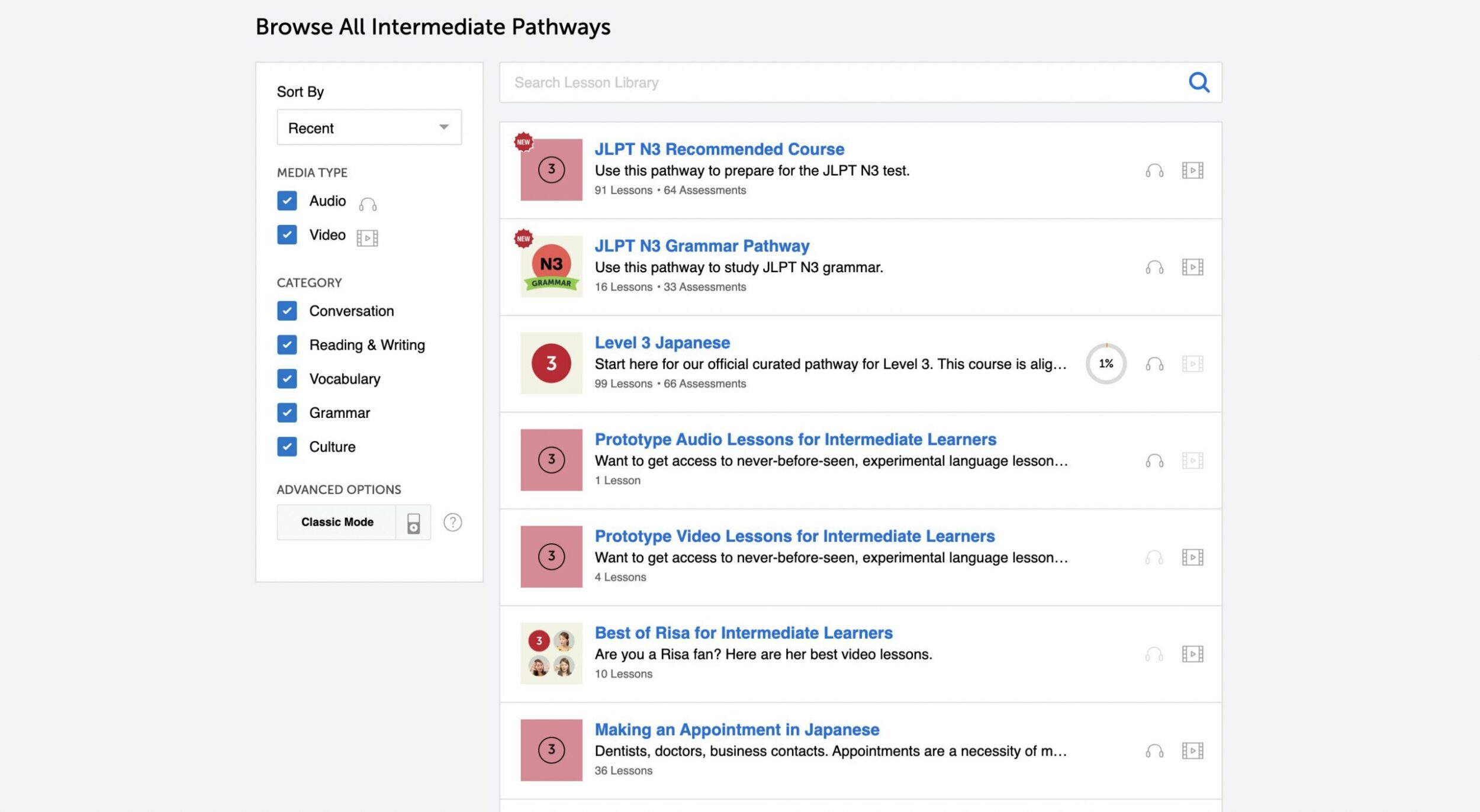
Although there are a lot of topics to choose from, you will come across some crossover as you explore the different pathways.
Here are a few examples of some of the lesson types you’ll encounter for each learning area across the levels. There is an enormous bank of content, so this is by no means all of them, but rather a selection of the most common:
Conversation
- Japanese for everyday life — a useful series of audio lessons for practical situations such as visiting the doctor or organising a delivery.
- Narrative/episodic lessons — these audio lessons include the Nihongo Dojo series. Running from absolute beginner to intermediate, this series of stories focuses on conversations, with a specific lesson point within each (usually a grammar point), as well as new vocabulary. This is woven through the official pathways, or you can listen to it as a pathway of its own.
- Conversations/discussions — more advanced audio lessons include discussion topics, dialects and storytelling modules.
- Ask Risa – video content, where the host, Risa, answers questions asked by the audience. This is done mostly in spoken Japanese with English subtitles.
- Animated conversations — animated videos covering day-to-day discussions, such as inviting a colleague to a movie or introducing yourself.
Reading and Writing
- All lessons — reading is woven into the official pathways, with each audio lesson accompanied by a lesson transcript, and you can toggle between viewing it in Kanji, English, Romaji, hiragana or all of those. These lessons also include a breakdown of the specific vocabulary covered, which you can add to a flashcard deck or word bank to curate your own study. You can also download a worksheet of the kanji covered in each lesson
- Book-based courses — these feature colourful PDFs that you can download to read, while the audio reads along.
- Writing Hiragana and katakana — video lessons of how to write kana split by column.
- JLPT kanji — specific pathways dedicated to the kanji you’ll encounter in the JLPT levels.
- Everyday kanji — video lessons of the kanji you’ll encounter in regular daily life in Japan, such as in restaurants or at the station.
Vocabulary
- All lessons — most of the lessons fall into the vocabulary filter, because, as mentioned above, they cover the vocabulary as part of the lesson structure
- Vocab builder — this bonus audio content is focused on vocabulary around specific topics, such as insects, sports, cooking or holidays.
- Japanese slang words and phrases — a chance to learn some less-formal Japanese.
Grammar
- All lessons — as with the vocabulary, most lessons cover grammar points as part of the lesson structure, so most of the above pathways and beyond will come up under this section, including JLPT pathways and conversational lessons.
- Mastering upper intermediate grammar — a specific focus for the higher grammar levels.
- Particle focus — lower-level lessons getting you to grips with Japanese particles.
Culture
All lessons — cultural nuance and points are woven into many of the lessons (one of the things JapanesePod101 does well), and some of the lessons above, such as Japanese slang, although there are a few with specific cultural focus too, such as business settings or Japanese holiday words.
What Can I Expect from a Lesson? Are They Any Good?
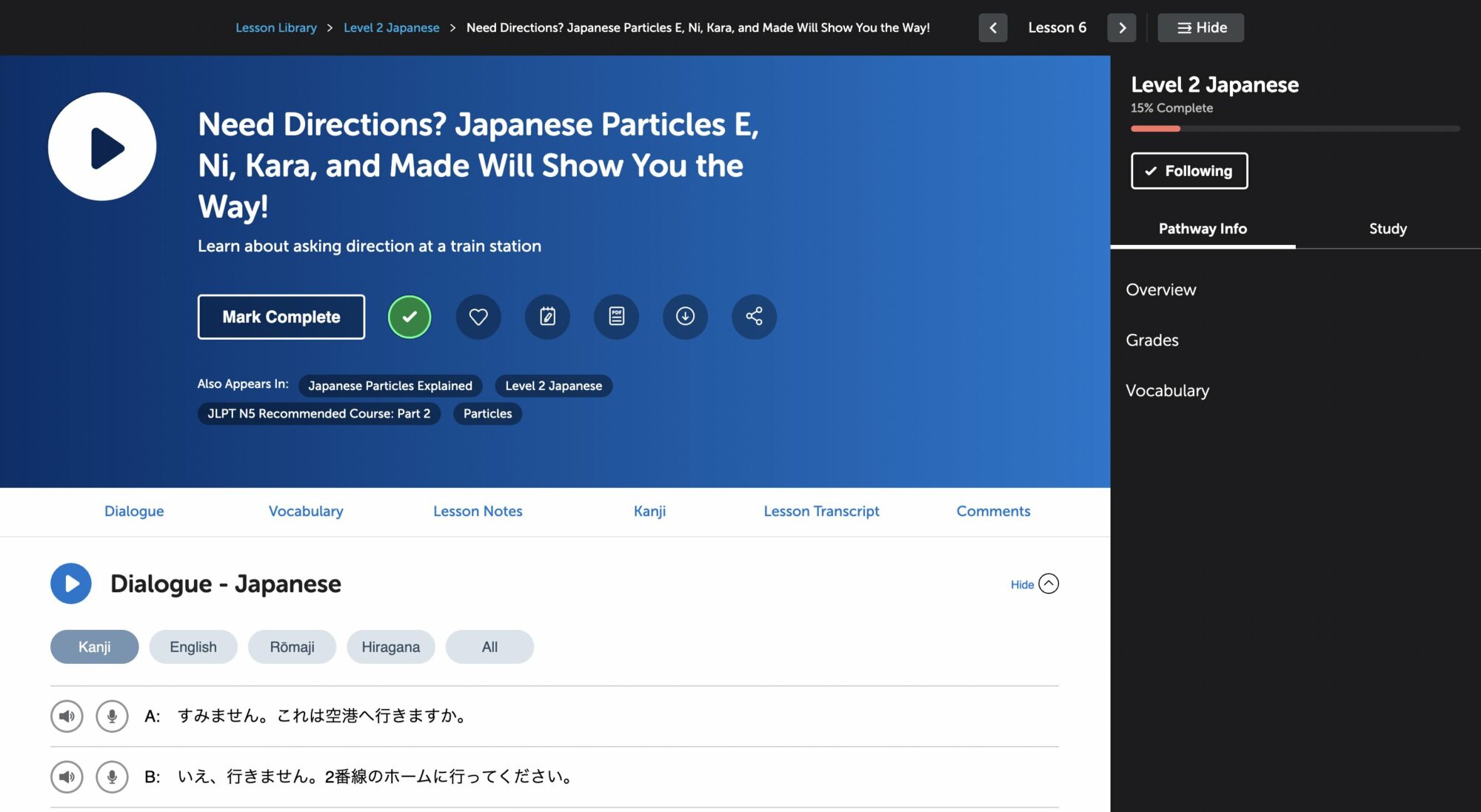
As you can see, there are a lot of different tools used for helping you to get to grips with Japanese, and, as you move into more advanced levels, the course moves with you, providing longer chunks of Japanese audio and text, and, in some cases stripping out the English altogether.
Lessons vary depending on level, topic and structure, but here’s an example of a common structure you’ll come across in many of the conversational audio lessons in the early to mid levels:
- Introduction – the hosts introduce the content and give context.
- Dialogue – we hear the conversation for the first time.
- Dialogue repeated slowly — so we can listen more carefully.
- Dialogue followed by English – so we can identify any meaning we’ve missed.
- Vocabulary recap — in some lessons, the vocabulary from the lesson is recapped and pronounced by a native speaker.
- Lesson focus — a discussion and expansion of the point of the lesson (eg a particle or grammar point) with further explanation and examples. At this point, interesting facts, language quirks or cultural context that may be useful are sometimes brought up.
- Mini quiz — some lessons feature a mini quiz to reinforce learning.
- Dialogue – the dialogue is repeated a final time.
This kind of repetition and explanation is very useful for not only improving listening skills but for building vocabulary and ensuring lessons are understood and absorbed.
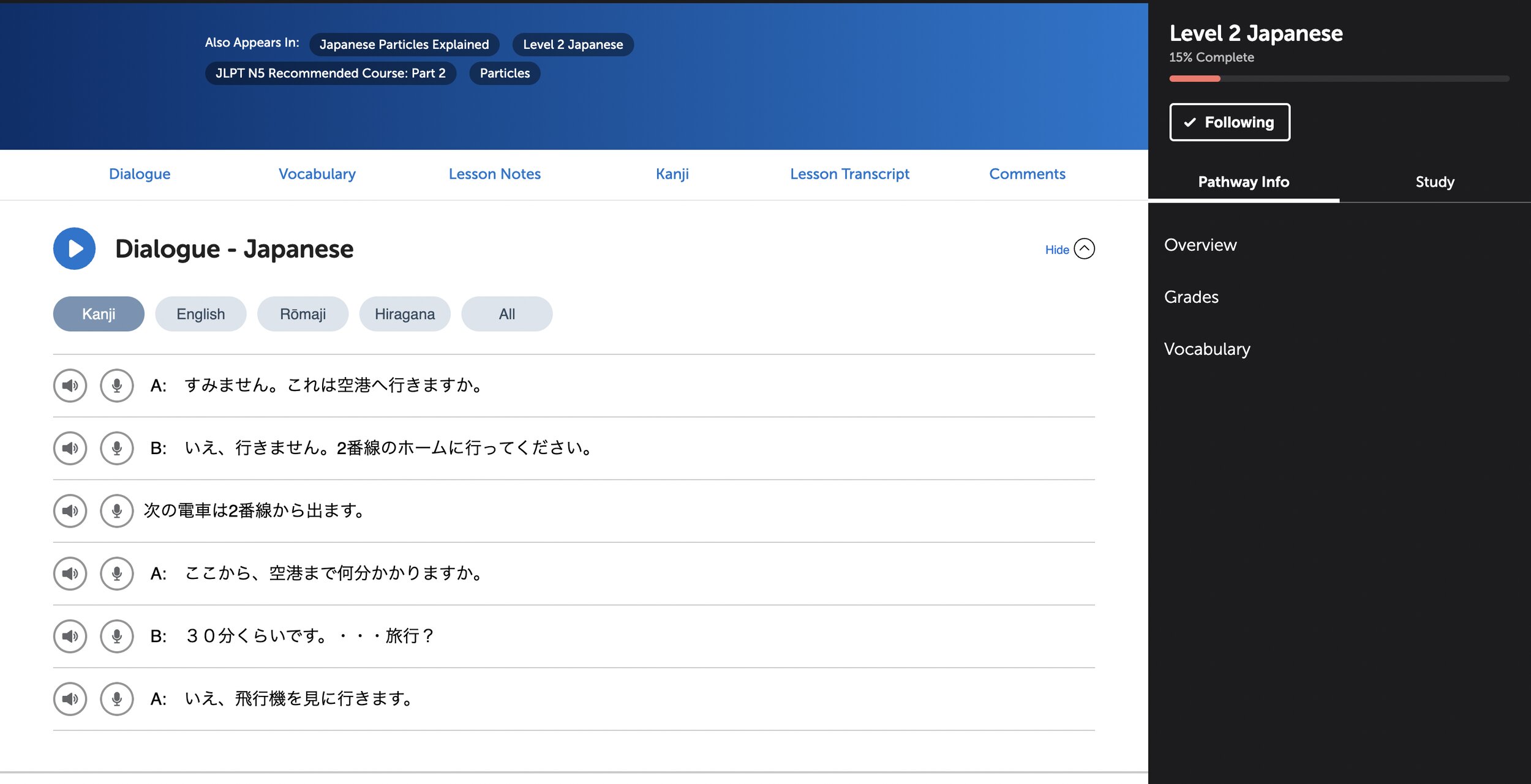
As shown in the image above, most lesson materials include the audio player or video at the top, with clickable options just below to jump to the dialogue, vocabulary, lesson notes, kanji and lesson transcript that make up the lesson, so you can re-read or listen to them in a grouping. You can also scroll down to access these elements.
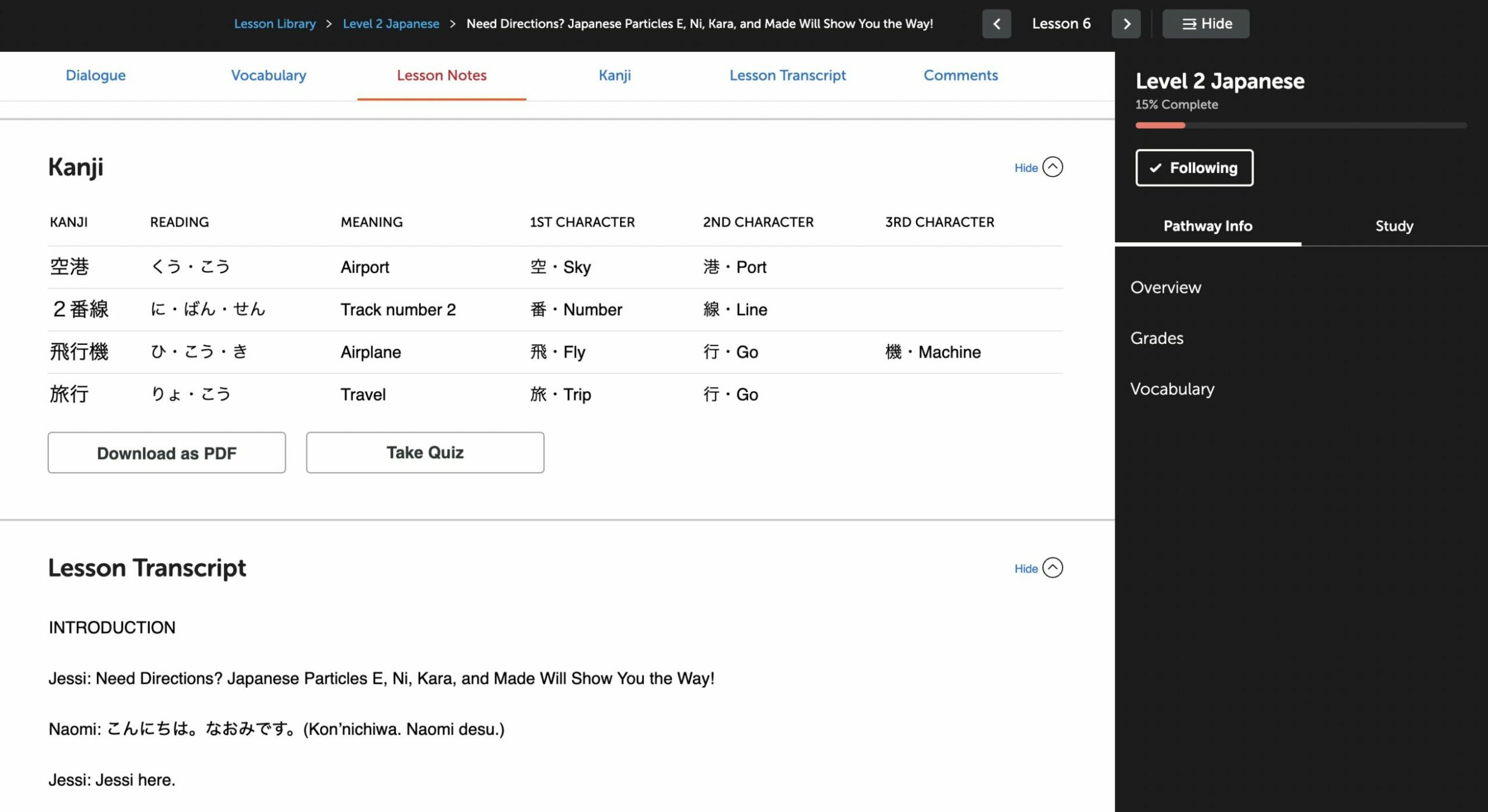
Next to the audio player, you’ll see a ‘Heart’ icon for saving the lesson, a ‘Note’ icon where you can document your thoughts, and a PDF and download button that you can use to save various lesson elements to study offline. The tags at the top show which other pathways the lesson appears in.
What Else Does JapanesePod101 Offer?
As mentioned, there’s more than just the audio and video lessons. Here are some of the other tools and features you’ll come across:
Lesson Dropdown
- Lesson library: As covered, this is one of the places where you can access the full selection of lessons and pathways, and add these to your dashboard.
- Newest lessons: This is where you can find the most recently created and posted lessons, across all pathways.
- Favourite lessons: You can click the heart icon on lessons you want to revisit to add them to your list of favourites, and they’ll appear here.
My Teacher Dropdown
- My teacher messenger: For Premium Plus users, this is where you can communicate with your assigned teacher.
- My assessments/my assessment tests: Premium Plus users get weekly tests from their teachers, which they submit to be marked. For other users, any tests you’ve completed as part of your pathways will store the results in the ‘completed’ tab under ‘my assessments’ so you can revisit, review and retake if needed.
Vocabulary Dropdown
- Flashcards: Here, you can study a broad selection of pre-made flashcard decks (eg JLPT-level vocabulary), or create your own. This is also where you’ll access any flashcard decks you created within the audio lessons. The cards themselves mix between written and audio Japanese and English. They are self-marked, so you have to tick whether or not you got the answer right (and trust yourself not to cheat!), but is a useful way of bolstering what you’ve learnt.
- Vocabulary lists: A vast bank of vocabulary that’s grouped into fun topics, such as Star Wars Day, Halloween words and anime vocabulary. The words on each list come with Japanese audio, written (English and Japanese) and sample sentences for context. There is an option to record yourself speaking the words and compare with a native speaker to help with your listening and speaking.
- Word bank: You can add vocabulary from your lessons to the word bank, which is useful if you want to revisit something you’re struggling with or new content you may be likely to forget. The word bank gives written English, Japanese audio in full-speed and slow motion, and written Japanese (kanji and kana), and allows you to label words and filter by those labels, so you can group topics together. Each word also links back to the lesson you saved it from, so you can easily revisit for more context.
- Japanese Word of the Day: You can opt in and get this through email, but there’s also a link to a word of the day in the ‘Vocabulary’ dropdown.
- Japanese dictionary: A useful feature for expanding your vocabulary or looking up words you’re unsure of. There’s a tick box to include ‘Vulgar Words’ as well (use it wisely).
- Most common words: Split into 100, 200 and so on up to the 2,000 most common words, this bank of content showcases oft-used vocabulary with imagery and sample phrases. You can also filter by categories and toggle kana and romaji on and off.
- Japanese key phrases: A selection of commonly used phrases (presented in the same way as the most common words).
More…
There are some extra goodies to be found if you click on the three dots next to the ‘My Teacher’ dropdown, including the following:
- Grammar bank: This is a great place to get your grammar questions answered. Search for a specific point, or filter by category, spelling, JLPT/learning level or the lesson/series it appeared in, and you’ll get some clickable options that expand into information on your chosen grammar point (eg i-adjectives, verb conjugations or question words).
- Japanese resources: A link to these can be found in the footer as well, and include a selection of links to useful supporting documentation, such as a verb conjugation chart, sentence structure guides and kana tables.
- Kanji bank: use the kanji dictionary to add items to the kanji bank and quiz yourself to test your knowledge.
- Kanji dictionary: Search words using English, kana or kanji. You can also add them to your kanji bank from here.
- My notes: The main lessons give you an option to make notes — find any you’ve taken here.
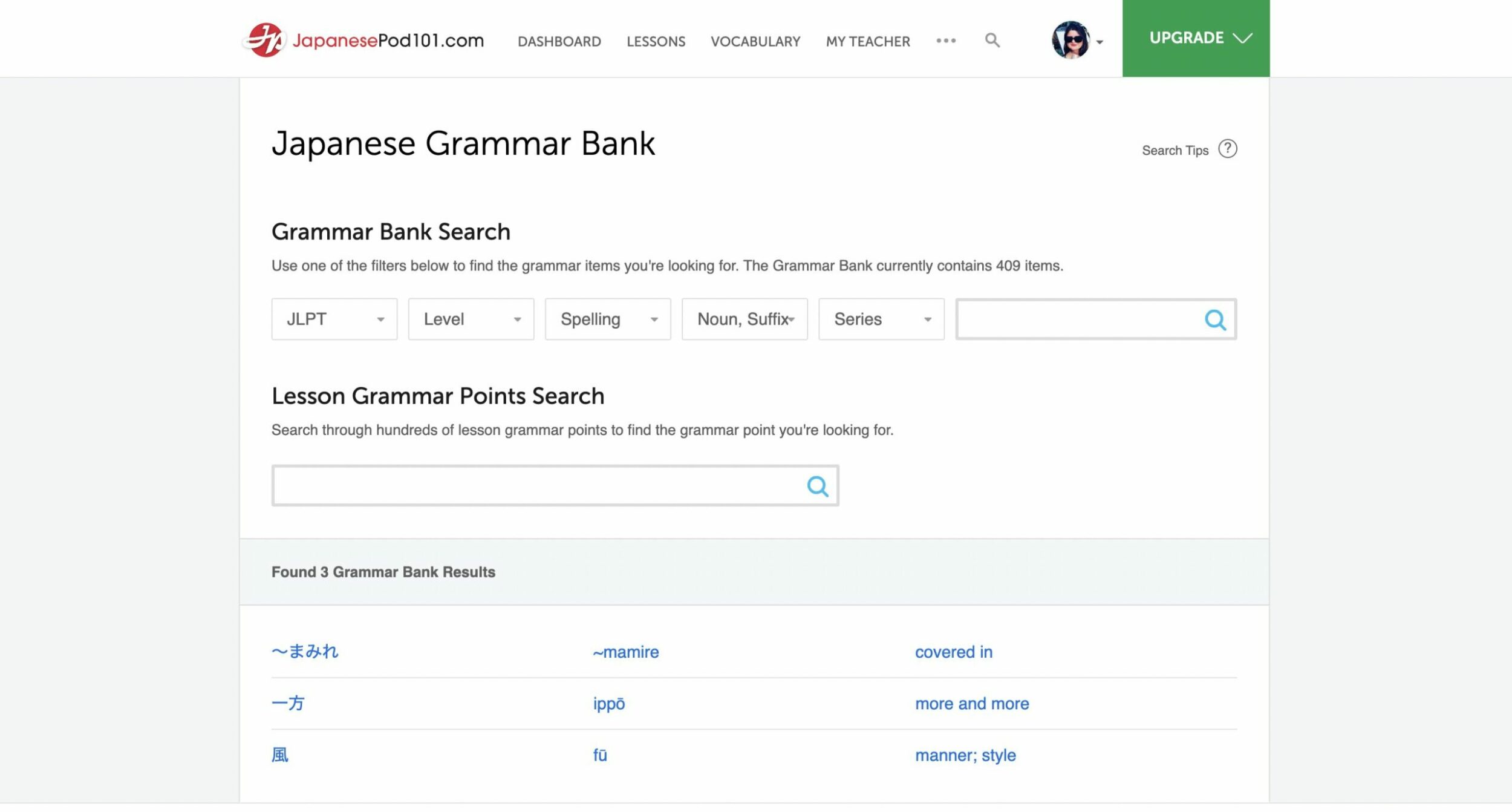
Standout Features and Benefits
Clearly, JapanesePod101 has a lot to offer in terms of tools and resources. From the above list, some of my favourite features, beyond the lesson content, include the following:
- The Grammar Bank: The ability to search for specific grammar, and the wide range of filters to do so, makes this a great resource for learning ways to express yourself outside lessons and making sure you’ve not missed anything, while revisiting key points you’re unsure of.
- The kanji/Japanese dictionaries: These are great ways of learning synonyms and increasing your vocabulary, so you can start using what you’ve learnt in lessons to build more phrases. Including these in the tool means you have a wealth of knowledge in one place that’s easy to find.
- The flashcards: The pre-made lists are filtered by type and have put thought into the content you will actually need, want and use (Dragon Ball Z fans will be pleased to know the Kamehameha technique has made it on to the anime vocabulary list), while the option to create your own leaves no learners behind.
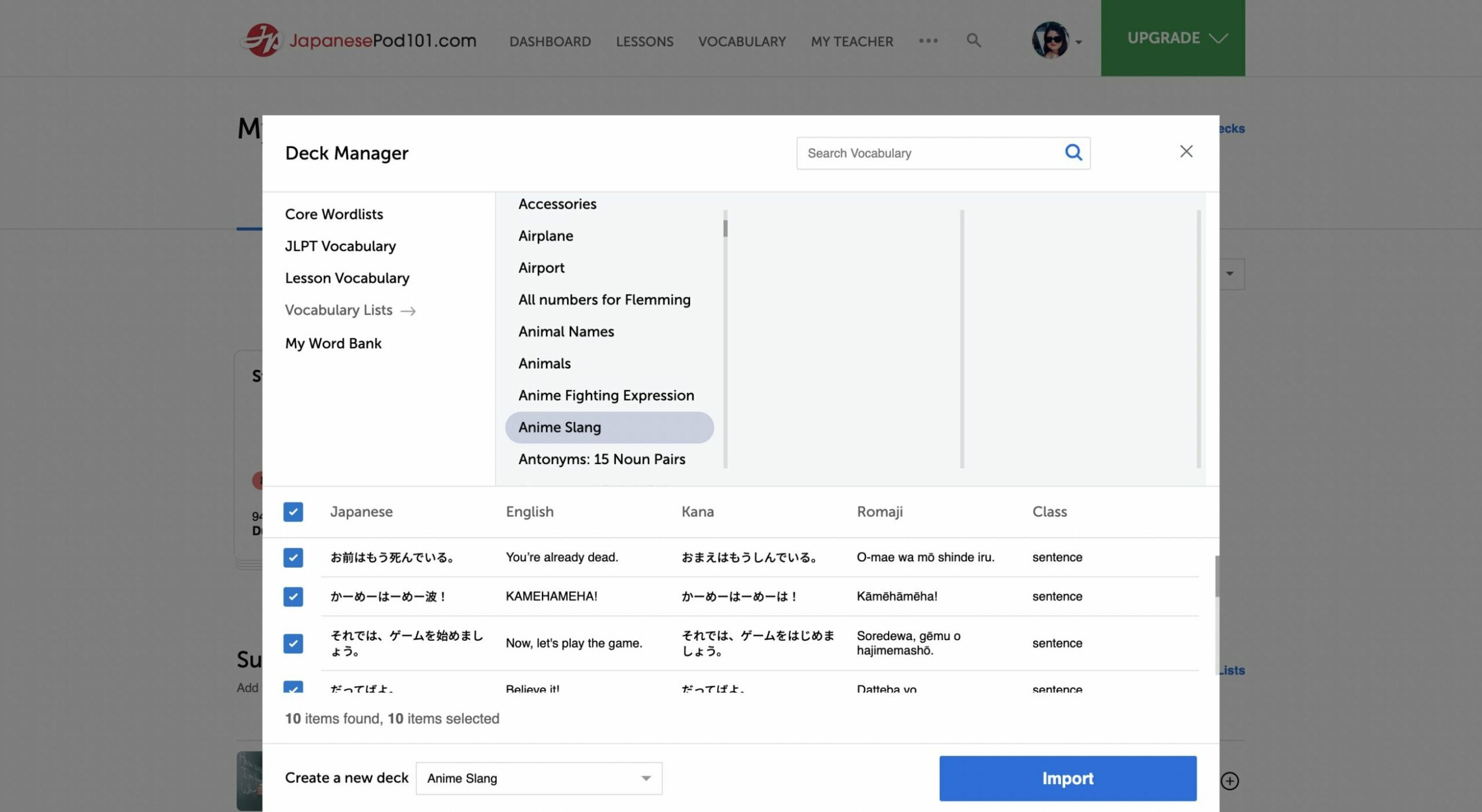
My favourite thing about the above is that it makes it very, very easy for you to find answers. Whatever question, word or grammar point you’re struggling with, despite the vast range of content on the site, it shouldn’t be too hard to find, so you can keep your learning moving forward.
As well as my favourite features, here are the elements of the JapanesePod101 experience that I think make it stand out from the crowd:
- Well-rounded lessons: Each lesson is like a complete package that provides all of the information you need, making it easy to get to grips with the vocabulary and grammar points, and recognise the kanji.
- Entertaining audio that makes you want to study: Particularly, the narrative ones. There’s a lot of consideration been put into making the stories interesting and keeping you engaged.
- The ability to customise and curate: Unless you’re working with a tutor, only you really know your weaknesses and what you struggle with. By allowing you to add pathways focused on areas of your choosing, build your own flashcards and toggle tests on and off, you can get a learning experience that suits you.
- An easy-to-use app & offline access: If you’re out and about, then this is a great tool for getting learning in. You can also download content to listen to offline, which is great if you’re travelling.
- More than one politeness level — in my experience, some courses tend to play it safe, with the result that you can get to grips with mid-level politeness and miss out on more casual speech. Casual speech is often identified and covered in early stages, while there are also dedicated lessons for slang or more relaxed discussion between the hosts.
- Cultural nuance — cultural nuance is discussed a lot in lessons, which gives a lot of context to the language (particularly around the likes of the above-mentioned politeness levels).
JapanesePod 101 versus the Competition
So, how does JapanesePod101 stack up against the competition? Let’s take a look at three other popular language learning tools and see how it compares.
Duolingo
Price: Free (with ads); £5 a month for super; £7.50 a month for Super Family.
Duolingo is popular for a reason. First of all, it’s free (if you don’t mind ads), which is always a good start. The interface is fun and easy to navigate, and its mobile-first approach makes it very convenient. The gamification of the content is designed to keep you learning, and it is very interactive. The lessons are really short too, which makes it easy to consistently fit in learning.
However, I may be in the minority here, but I personally don’t find it to be that effective in terms of the actual learning. It may work better for other types of learners, but, for me, I find it easy to do well in the lessons, but hard to translate what I’ve been studying out of the app and into real life. The lessons can get repetitive, and, although you can skip ahead, you’ll often find you’ve missed something and have to go back. Staying at the top of the leaderboard can involve a lot of time investment, which can be demotivating if you can’t study as much as you’d like.
Although it has an area to learn hiragana and katakana, there’s nowhere to study kanji outside the lessons, and no written practice, making it hard to remember. Some of the kanji pronunciations can also be a bit glitchy, mixing up the ‘kun’ and ‘on’ pronunciations, and, if you’ve never studied Japanese, there’s very little context to help round out your understanding of the culture and language.
Although Duolingo is better on price, JapanesePod101 gives a far more in-depth and freer learning experience and has much more resources.
Choose Duolingo If…
- You’re really tight on budget (although in this case you could use the free version of both tools).
- You’re really tight on time or get demotivated by longer lessons.
- You’re especially motivated by the gamification/competitive element!
- You need something quick and easy to supplement other tools/resources you’re using to learn.
- You want something with a familiar structure.
Rocket Japanese
Price: Six months (all levels) $44 a month (reduced from $75); lifetime plan (level 1) $89.95 (reduced from $149.95); lifetime plan (level 1 & 2) $239.99 (reduced from $299.90); lifetime plan (level 1, 2, & 3) $249.90 (reduced from $449.85).
Rocket Japanese is very similar to JapanesePod101 in a lot of ways. It’s an audio-video tool, it has a structured approach to lessons that takes you from beginner onwards (with JLPT parallels), and it uses many of the same materials and approaches such as flashcards, notes sections, pronunciation recordings, and mini-quizzes to reinforce learning.
Where Rocket Japanese does things a bit better than JapanesePod101 is, focusing a bit more on speaking and writing (such as letting you interactively trace kanji characters), and being a bit more structured. It’s easier to navigate, and pricing is more straightforward too, allowing you to pay a flat fee for lifetime access to all levels (although there’s no free option beyond a trial).
Some of the downsides are the lessons use a lot of English and are very long, so learning feels like you really need to put time aside for it. In my opinion, the lessons are also less engaging/entertaining than those of JapanesePod101.
Personally, I like the wealth of content types and ability to customise that JapanesePod101 has to offer, although some people may prefer Rocket Japanese’s more focused approach, so your preference ultimately depends on your learning style.
Choose Rocket Japanese If…
- You like the sound of JapanesePod101 but prefer to keep things simple.
- You want to practice your pronunciation.
- Repetition and memorisation helps you to learn.
- You like longer-form listening and want a deeper understanding of culture.
- You prefer a linear path to follow, and get overwhelmed by too much choice.
- You want a tool for life for a one-off payment (and you don’t mind the upfront cost).
Rosetta Stone
Price: 3 months (one language) £35.97 for self-study (£11.99 a month) or £59.97 for self-study and tutoring (£19.99 a month, reduced from £26.67); 12 months (unlimited languages) £119.88 for self-study (£9.99 a month, reduced from £15.75) or £179.88 for self-study and tutoring (£14.99 a month, reduced from £24.92); Lifetime (unlimited languages) £199 for self-study (reduced from £349) or £299 for self-study and tutoring (reduced from £478).
A stalwart of the language scene, Rosetta Stone has likely come up on your list of recommended tools to try. Its unique approach to learning sees you launched straight into the language; there’s very little English in the lesson plan, and instead it uses an immersive model of Japanese written and audio over imagery that it claims is designed to get your brain into language-learning mode.
The methodology sounds, well, sound — after all, using contextual clues alongside immersion is how we learn languages naturally. That said, it takes patience to see if it’s actually working, as it won’t become easily apparent right away. Speaking of patience, my experience of the tool was one that was slow to load and laggy, meaning waiting between each click to get to the next lesson or explore the content.
On the plus side, it’s a very interactive tool, which makes learning engaging. The story practice is a nice touch, providing an opportunity for long-form reading and listening, while speaking practice is also built in. Some plans provide an option for tutoring too.
There are a series of cultural videos that are well-shot and a nice idea, but it’s unfortunate they’re all in English. Another challenge is you have to set your level upfront, between beginner, intermediate and advanced, and there’s no contextual information to decide which is the correct one, so that can be a bit tricky.
Choose Rosetta Stone If…
- The idea of an immersive learning experience appeals to you, and you’re not put off by a lack of context.
- You’re a visual learner who’s looking for an interactive tool.
- You have a lot of patience, both with the process and the site itself!
- You don’t mind the hefty price tag.
There are a lot of tools out there, and the one that’s right for you will be the one that clicks. All of the tools above (and many more!) offer free trials or plans, so if there’s one you’re drawn to, you can try it out before you pay up.
JapanesePod101 Verdict
Overall, I’d say the Premium version of this app is a very good resource — especially if you want to improve your listening or work on knowledge gaps. The interface is fairly easy to use once you get used to it and lessons make a real effort to be creative and engaging, and also involve cultural context. As with any tool, though, it has its limitations — in this case, you’re not going to get as much chance to develop your speaking or writing skills.
The fluidity and versatility of the course was one of my favourite elements. Whereas some courses lock content until you’ve progressed past a certain point, with any plan over the free version you can take any lesson you choose from any pathway at any point.
That said, I have yet to come across one tool or learning method that can do it all, and if you want to bolster the skills that JapanesePod101 does especially well, such as listening, providing good grammar information and handy flashcards for kanji learning, then it may be worth trying it out as part of a more rounded programme of Japanese study, using other methods (such as speaking or writing focused tools, Japanese literature or a language swap) to fill in the gaps.
Pros and Cons Recap
Pros
✅ Loads of useful tools and features — I especially liked the narrative series, grammar look-up and flashcards.
✅ Regular tests to cement learning.
✅ A customisable curriculum that makes it ideal for those with some knowledge gaps, but who don’t want to be forced to re-cover old ground.
✅ Audio focus makes it very easy to study when out and about or commuting, which makes it very suitable for those with limited time.
✅ Lots of discounts, and you can study relatively cheaply if you’re lucky, or for free if you’re not in a rush and don’t mind restrictions.
Cons
❌ Not much opportunity to practice speaking or structuring your own longer sentences.
❌ An enormous amount of information that can be a bit overwhelming.
❌ Very restrictive free tool.
Final Thoughts
The tool that’s right for you will be dictated to some extent by your budget, the time investment it requires and ease of use, while the one that actually works for you will be the one that clicks with your learning style, covers areas where you’re weaker and, most importantly, engages you. If the best way to learn a language is consistency, then the app that bores you to tears is not going to get you very far.
The Premium trial offered by JapanesePod101 is helpful in this regard, as it gives you a chance to explore all of the lessons and see if it resonates with your learning style. The wide range of lessons means there’s likely to be some that resonate more than others, and at least a few that work for you. However, the vast library of content may mean some users find it a bit overwhelming.
The value you get from it will depend on how much time you’re willing to spend curating it into what you want, as well as the areas you want to improve.
If you want to up your listening skills, I’d say this is a very good option. It does a decent job of including reading materials and kanji study, although there may be better tools out there that are more focused on this area. If you’re looking to focus on your speaking, then I’d recommend supplementing it with other resources if you do choose to take the plunge.
FAQs
Is JapanesePod101 Any Good?
Overall, yes. This is a tool with a lot of content covering most of the areas you could want to improve or develop, including listening, reading and writing, often at a not-too-hefty cost or even for free (depending on what level of access you want, what discounts are available and how long you want to sign up for). Some of the best features are the broad range of lesson types, the opportunity to add pathways to focus and curate flashcards/save lessons and items to revisit. Some of the areas it falls down, however, are a lack of speaking practice and a potentially overwhelming number of lessons and features.
Can JapanesePod101 make you fluent?
Ah, if only there were a magic tool out there that could get you chatting like a native with the minimum of effort in the shortest amount of time. Sadly, I think that may be beyond the capabilities of one language learning course, which is why the answer to this one is… yes and no. This is a great tool for increasing your listening skills, expanding your vocabulary, developing conversational skills, getting to grips with grammar in various politeness levels and starting to explore more complex concepts — basically, all the things you should expect from a language tool. But if you want to become fluent in any language, you will need to pair whatever tool you pick with watching Japanese shows, listening to the news in Japanese, reading native literature and engaging in conversation with native speakers. TL;DR – a good tool, such as JapanesePod101 is essential for giving you the basics of the language that you will need to master on the journey to fluency.
Does JapanesePod101 Teach Grammar?
Yes! It covers grammar in many of the lessons and is woven into your official pathways. You can also filter your lessons specifically by grammar, and save favourites to revisit later if there’s point you are wrestling with.
Does JP101 Teach Kanji?
Yes! JapanesePod101 teaches kanji through a variety of methods, including video that’s specifically dedicated to kanji in a real-world scenario (eg restaurants), on downloadable worksheets, or as part of each lesson, where the audio transcript is available, and you can build your own kanji flashcard library or store words. You can also filter your lessons (if you have basic or above plans) by reading and writing, which will bring up pathways dedicated to JLPT levels of kanji, or specific reading comprehension guides.
Have you used JapanesePod101? How’s it going? What do you like/dislike? Let us know your thoughts & opinions below!
Discover more from JoyoKanjiKai
Subscribe to get the latest posts sent to your email.
